My daughter needed to save money on a desktop computer for College so I specced the parts, she bought them, and I built it. I thought it may be interesting to show a few photos of the typical process as it is much the same for all desktop based computers. The biggest difference is the case layout really. This particular case, although specs looked right, had an odd issue with the front fan being placed flush behind the hard drive which would restrict airflow. So in the end I moved the hard drive to sit at the bottom of the case. This case did not have the normal traditional location for the drives. Typically, you want an input fan at the bottom front, and an exhaust fan at the top rear (and even now at the top of cases too, but it is not necessary with this Celeron CPU and no gaming video card).
Key things to match are first decide on the CPU, then choose a motherboard that has a matching socket, and if the CPU does not come with a CPU fan cooler you need to choose a cooler. Note fans with three wires are usually DC controlled and 4 wires are PCM, but it is just for the type of speed control, but most modern motherboards handle both fine. I Usually wear an anti-static strap when handling the CPU and memory.
First video for start-up shows silence.... upon checking I saw I had inserted the power switch lead's plug hanging off one of the pins. As soon as that was corrected it booted fine as second video shows. Only error (as far as I know) that I made.
I did the Windows 10 install (yes no Linux) and then I ran a CPU benchmark whilst watching the temperature to make sure the CPU fan was coming on. The CPU topped out at 45 to 46 degrees with the fan only needing to run on 40% power - so nice and quiet.
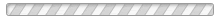
-
Hit power button and complete silence
Rating score 1.52

-
Now it works!

-
Empty case with original power supply

-
New PSU in but motherboard not mounted yet

-
CPU socket is opened

-
CPU lying upside down with pins exposed

-
CPU is in, now to put some paste on

-
Put some heatsink paste on CPU

-
CPU Fan Cooler mounted

-
Starting to connect power supply wires to board

-
Guide for front panel LEDs, USB, sound, power switch

-
Front panel wires connect and drive in

-
BIOS booted fine now it wants an operating system installed
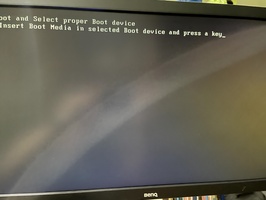
-
Windows 10 busy installing

-
Running all fine!

-
Watching CPU temp while running at 100% stress test
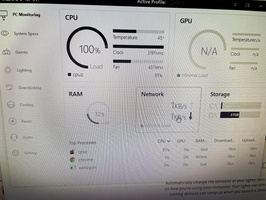
0 comments
Add a comment